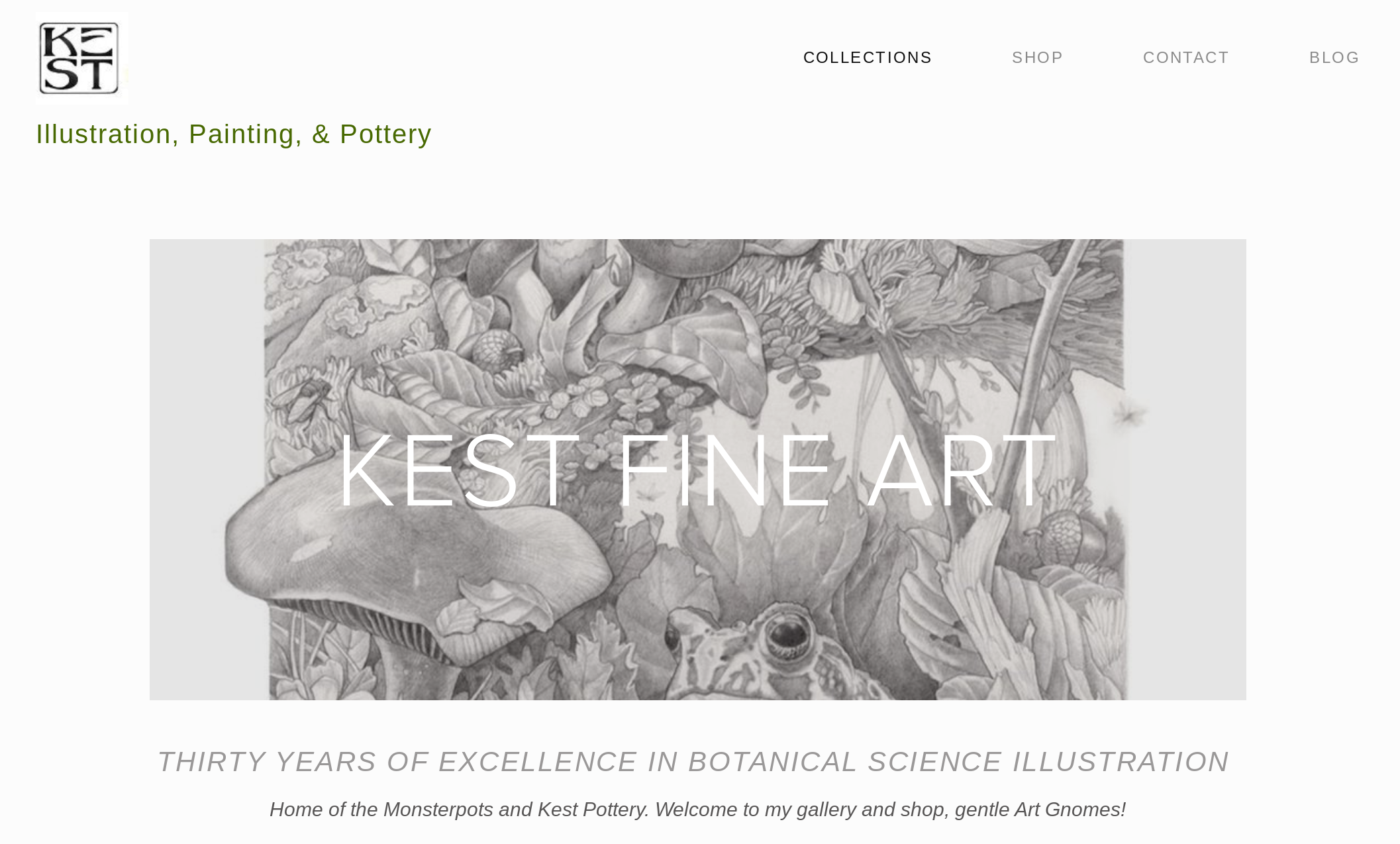Have you been considering a website for your art but keep putting it off? Some of the technical aspects of building a site can be challenging at first but it can also be fun once you get the hang of it. One of the most delightful and unexpected benefits of having a dedicated art website (unlike a social media account which often has non-art posts in between images) is the visual information it provides to you when you see all of your art in one place.
Think about the times you’ve had a one-person exhibition in a gallery or a booth at a show and how amazed you were seeing all of your work together on a wall. Having a website is like that. When you can view your work as a whole and take it in over a longer period of time, it gives your brain some critical distance which can help you to see your patterns. We often miss how our artistic meanderings have purpose, and a website allows us to more fully grasp those implications.
I’ve had a website for a long time but only recently did I start researching the deeper aspects of running a business from a virtual storefront and learning all of what is necessary to get people to come to it and use it. I found that it’s not just about loading my work onto a site, fiddling with the templates until everything looks right. It’s about how the website is structured and how it flows. It’s about paying attention to little things. Seemingly small considerations like choosing bigger font for the main titles and smaller font for paragraph headings help search engine bots read and organize content. It’s making sure the images are the optimal size so pages load as quickly as possible. There are many things to consider. Fortunately, I found many free resources to help me do this.
The most impressive resource is Neil Patel’s website, Ubersuggest. He offers tons of videos explaining how to use his user-friendly URL-crawler engine and I learned a lot about my own site’s SEO with the one free crawl he offers. For $30/mo I could have them crawl my site every hour, however, I found that Google Analytics and Console will do all of that for free. Another free and easy resource from Google is their PageSpeed Insights. ScreamingFrog was pretty cool and technical but I didn’t need such in-depth resources . And, the basic Developer Tools in my browser gave me a lot of insight into what might not loading quickly or how big the size of a page is.
Stuck on how to make your website look? ArtStoreFronts publishes an excellent blog with great information about why an artist’s website should approximate the experience of walking into a gallery. The walls are white for a reason: to showcase the art and let it be front and center. They say that anything that distracts from the art should be minimized. If all of this is just too much, you can pay them to build and maintain your site for you, but it’ll be more expensive. Another art webhoster, FASO, costs less and they too, have amazing website-building resources.
There are many blogs offering tips and tricks on how to build an excellent site and with a little digging I found much of what I needed to know. I rely a great deal on the help pages in my Squarespace webhoster too and usually find an answer there. Wix has a comprehensive help pages library as well. GoDaddy offers easy and useful YouTube videos.
To sum it up, I think a dedicated art website is a fantastic and worthwhile investment. When you take the plunge, you can build the site you need over time that best showcases your work. Your site’s online experience can match your viewer’s experience of your work in person. Happy website-building, my gentle Art Gnome!
And if you find the information in this blog to be helpful, you can just buy me a coffee! Thanks!